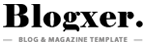Are you struggling with academic performance and want to improve your study skills? Check out several mobile apps, such as Forest, Evernote, Coggle, and others, to optimize your learning process.
Continuous technological advances not only have a huge impact on health, communication and markets, but also on education. Nowadays, there are multiple study apps that facilitate learning and teaching.
Through different resources and digital tools, students can increase their performance by improving their academic habits and practices. During this reading we present several useful programs in this regard.
Apps to review and memorize topics
Revision is one of the pillars for enhancing memory and consolidating learning. That’s why these apps have to be in your collection of educational technological resources.
1. Anki
Anki is a tool for remembering information using flashcards. Anki lets you customize your flashcards and add images, videos, and audio. Overall, it’s very useful for reviewing vocabulary, dates, names, etc.
2. Quizlet
With this app you can memorize content quickly, easily and for free. The app prepares you for your exams through flashcards, games and tests. You can also review with challenging questions in different formats: open, multiple choice, true or false. Quizlet corrects you when you make mistakes and allows you to personalize your training.
3. Brainscape
It’s a spaced repetition app where you make flashcards to memorize difficult concepts over multiple sessions or time intervals. By using Brainscape , you’ll maximize your performance and retention.
4. StudyBlue
It allows you to review, study and memorize. StudyBlue uses images and audio to personalize your materials. It also offers you the option to track your progress and schedule reminders to review.
5. Tinycards
The Duolingo team has created this study app that gives you the opportunity to learn with flashcards. With Tinycards you review while fighting boredom by playing games and unlocking new levels. Like other memory apps, it uses the strategy of spaced repetition.
6. Kahoot
With this digital resource you can design online assessments to practice alone or with other people. In Kahoot, you create games of questions on general knowledge , math, science, etc. This way you can compete with colleagues to see who answers the fastest and best.
Apps to improve concentration when studying
Concentration is a key factor when studying. This cognitive process facilitates the processing of information, the capture of details or ideas and the orientation of mental resources on a specific stimulus. Here are some apps to promote your study focus .
1. Focus To-Do
It helps you manage your study time and complete tasks efficiently. Focus To-Do is inspired by the Pomodoro technique and allows you to define a time interval to complete your tasks and concentrate on them during that time.
2. BlockSite
It’s an app to help you avoid distractions, concentrate and be more productive . With it, you block, for a certain period of time, those sites or applications that distract you so much. In addition, you configure BlockSite so that, every time you try to open that distracting app , it redirects you to wherever you want, such as to your study notes, for example.
3. Forest
This is one of the most popular apps for studying and concentrating. In Forest, you plant a tree every time you want to concentrate. As you study, your tree grows, but it can die if you leave the app halfway. If you plant a plant every day you study, you can have your own forest at the end of the week.
4. The Mindfulness App
This program is an essential guide to meditation. Mindfulness will help you reduce stress and anxiety and be more relaxed, which will be beneficial for your study hours and for your learning. Don’t hesitate to try The Mindfulness App.
Applications for making conceptual maps
As a study technique , concept maps are very useful because they facilitate the understanding of ideas and the relationships that exist between them. In addition, their visual organization favors the processing and memorization of information. Use these apps to design them.
1. MindMeister
With MindMeister you can analyze your data and assign color codes that improve accuracy and give your map a personal style. It also lets you use multimedia files to contextualize ideas.
2. Coggle
Coggle is an online tool that allows you to create mind maps and share them with other people for collaborative editing. Coggle allows you to put images on these maps and design flowcharts.
3. Xmind
The Xmind app is very easy to use and useful for creating mind maps or brainstorming. Its tools are intuitive, which helps you be more efficient in your designs. In addition, it is possible to use different structures in the same drawing.
4. Gitmind
Create collaborative maps, brainstorms, or flows of ideas. Gitmind is a tool designed to connect information and inspire. Plan, manage, decide, and get your creativity flowing.
Note-taking apps
Having good notes is essential for studying. Organizing information, using colors, and personalizing a writing style makes reviewing and learning easier. By writing, you gain a record of what you need to learn and a summary of the most basic things. The following platforms are useful.
1. Evernote
One of the study apps that keeps your routine and files organized is Evernote. It allows you to take notes and plan your activities. The best thing is that you can sync it to open your writings anywhere.
2. Notion
This project management tool is great for taking notes and collaborating with others. It makes creating notes easy. With Notion you create lists, tables, attach files and links, annotate your information as if it were an article, etc.
3. OneNote
Microsoft has developed OneNote for note-taking and its interface gives you multiple options: organize notes in notebooks, sections or pages, highlight your notes or tasks with tags and share your texts with other people. You can also draw, record audio, add videos or other files.
4. Goodnotes
With Goodnotes you can write any kind of notes: lists, equations, texts, diagrams. You can edit and annotate your PDFs . Its flexible interface makes it easy to manipulate the organization of your texts.
Studying has never been so easy
For those who have access to mobile devices, studying can become an easier activity. By using the potential of technological developments in the educational field, it is possible for a person to achieve good learning results.
Students interested in improving their performance have the programs shared here at their disposal. Through them, they will be able to organize their time , optimize skills and processes such as retention, concentration, making mind maps and writing key notes. Have you used any of these apps to study? What impact have they had on your process?